Get our free weekly email for all the latest cinematic news from our film critic Clarisse Loughrey Get our The Life Cinematic email for free
Avengers: Endgame spoilers that could ruin their enjoyment of the long-awaited Marvel film.
Some who have already seen the three-hour movie have shared their spoiler-free first impressions on social media, but between leaks and accidental reveals, steering clear of spoilers can sometimes seem impossible.
Earlier this month, some fans urged others to stay off social media after a reported massive leak threatened to reveal crucial information about the blockbuster.
But if you want to keep browsing the web, there are still ways you can minimise your risk of encountering spoilers.
1. Mute Avengers -related words on Twitter
If you’re a Twitter user, this is one major feature that just might preserve your enjoyment of the movie.
Show all 23 1 /23Marvel films – ranked worst to best Marvel films – ranked worst to best Iron Man 2 23. Iron Man 2 barely holds together. Rather than act as a straight sequel to the surprisingly successful Iron Man, Marvel Studios decided to overstuff the film with universe-building references (Black Widow, Nick Fury and SHIELD’s Agent Coulson all make appearances) and two-dimensional villains (played by Sam Rockwell and Mickey Rourke). The result is a film without any direction that serves as a Trojan horse set-up for the Avengers.
Marvel/Disney
Marvel films – ranked worst to best Thor: The Dark World 22. When the Thor franchise lost its director Kenneth Branagh between the first and second films, it also had to kiss goodbye to the Shakespearean theatrics that had lent it a sense of goofy charm. Directed by Game of Thrones’s Alan Taylor, The Dark World prioritises its VFX effects above all else. It’s a dull affair: Christopher Eccleston’s Malekith is (by far) Marvel’s worst villain, being a pile of prosthetics with zero personality, while Chris Hemsworth’s Thor completes one of the most unrealistic London Tube journeys in all of cinematic history.
Marvel/Disney
Marvel films – ranked worst to best The Incredible Hulk 21. Edward Norton’s version of the smashing Hulk often gets forgotten by Marvel fans – and for good reason. Whereas Mark Ruffalo’s bumbling interpretation of the character has a gravitational charm, Norton’s moping monster is void of any charisma. With Liv Tyler phoning in her performance as love interest, Betty Ross, the film falls emotionally flat and serves only as a by-the-numbers origins story.
Marvel/Disney
Marvel films – ranked worst to best Avengers: Age of Ultron 20. Just in case we’d forgotten that the Disney corporation is an all-consuming titan that owns half of Hollywood, the sequel to 2012’s Avengers decided to sneak in a little corporate synergy: when Iron Man accidentally creates a sentient robot (voiced by James Spader) who decides the earth’s only salvation is through the destruction of humanity, he announces his grim plans with accompaniment of a little citation of the classic “I’ve Got No Strings” from 1940’s Pinocchio. It’s a moment that exemplifies how Ultron feels like a cold, calculated operation from Marvel Studios. It’s merely tick list of obligations to move us on to the next chapter of the MCU.
Marvel/Disney
Marvel films – ranked worst to best Thor 19. Although Kenneth Branagh’s introductory outing for Marvel’s God of Thunder fared perfectly well on release, it’s suffered massively from the MCU’s dramatic sense of progression over the years. Certainly, Tom Hiddleston’s Loki is a strong, well-crafted character right out of the gate, and his plot against his adoptive father (Anthony Hopkins) is delightfully heightened. Yet, it arguably took until Thor: Ragnarok for Chris Hemsworth’s hero to develop much sense of character beyond the initial “fish out of water” trope.
Marvel/Disney
Marvel films – ranked worst to best Doctor Strange 18. A self-centred wealthy white man ventures to a distant land and realises his superhero potential – sound familiar? That’s because Doctor Strange and Iron Man are basically the same story, except one uses magic and the other explosives. Benedict Cumberbatch’s Marveldebut impresses with kaleidoscope visuals but lacks the heart of Robert Downey Jr’s hero, leading to a film that wastes the talents of both Tilda Swinton and Mads Mikkelsen.
Marvel/Disney
Marvel films – ranked worst to best Guardians of the Galaxy Vol 2 17. The first Guardians of the Galaxy was a risky Star Wars-inspired romp through space, following a bunch of a-holes who form an unlikely familiar bond. For the second film, James Gunn decided to turn everything up to 11, cramming half a dozen interweaving storylines, leading to Chris Pratt’s gaunt Star Lord getting side-lined. The sequel did, however, introduce the now beloved line “I’m Mary Poppins, y’all”, shouted by Yondu as he gracefully falls from the sky. A wonderfully comedic moment in a film that misses on another half-dozen punches.
Marvel/Disney
Marvel films – ranked worst to best Avengers Assemble 16. Marvel’s first crossover film was an unparalleled cinematic event – one that arguably changed Hollywood filmmaking forever, now that every major studio seems to be attempting the “shared universe” approach to franchises. Although the MCU has refined the template since, Avengers Assemble still established the focus on humour, character, and heart that would come to define the success story of Marvel Studios. It’s a blockbuster that feels large on all fronts, delivering thrills not only in the “Battle of New York” finale, but in the creation of a team of characters that feel perfectly balanced and complementary.
Marvel/Disney
Marvel films – ranked worst to best Captain America: Civil War 15. Despite Captain America: Civil War (AKA Avengers 2.5) featuring Iron Man, Black Widow, and Ant-Man (as well as introducing Black Panther and Spider-Man), the film remains first and foremost about Captain America. And that’s perhaps why the stuffed blockbuster works – were it not for a central focus, Civil War could have fallen into the trappings of other Marvel sequels in being too convoluted. The Russo Brothers also direct one of the best actions scenes in Marvel history so far, the airport scene, which looks as if it leapt straight out of a comic book.
Marvel/Disney
Marvel films – ranked worst to best Ant-Man and the Wasp 14. While the first Ant Man was a mirror image of its star Paul Rudd, essentially delivering a studio comedy dressed in spandex, the second found a new trick up its sleeve in the form of Evangeline Lilly’s Hope van Dyne – a smart, capable female hero who didn’t simply exist to serve as a caretaker for the male characters.
Marvel/Disney
Marvel films – ranked worst to best Spider-Man: Far From Home 13. What comes after the end? It’s the question that was hanging over the Marvel Cinematic Universe ever since the release of Avengers: Endgame was sold to us as the ultimate, cumulative chapter in a series of 22 interconnected films. And yet, while Far From Home is distinctly mid-level Marvel fare, there’s a lot to be said for the fact it isn’t crushed under the weight of its own ambitions. It feels comfortably like the end of a chapter, the beginning of a new one, an epilogue, and a palate cleanser all at once. It also works perfectly well as a film about Spider-Man.
AP
Marvel films – ranked worst to best Ant-Man 12. Ant-Man should not have worked as a film. Just look at the title! Ridiculous to think a movie about a man with ant powers should work – let alone be a blockbuster success and part of the biggest cinematic universe going. Yet, despite production problems (Edgar Wright was initially meant to helm the film), Peyton Reed directs this hilarious heist film with aplomb, taking the Marvel world a little less seriously than others.
Marvel/Disney
Marvel films – ranked worst to best Avengers: Infinity War 11. Marvel redefined cinematic narratives once more in 2018, creating a single culmination to a decade’s worth of films. While it plays as total nonsense to anyone who’s a newcomer to the franchise (if that’s possible), it was, for fans, an unmatched emotional release. The Russo brothers faced the monumental task of making each crossover – from the Guardians of the Galaxy to the kingdom of Wakanda – work in a way that feels natural, while also ushering the MCU’s biggest villain, Thanos, into centre stage. Epic both in its sense of scale and stakes, Infinity War also stages one of the most memorable finales in blockbuster history.
Marvel/Disney
Marvel films – ranked worst to best Captain America: The First Avenger 10. With or without the beard, Steve Rogers aka Captain America has now become the brooding centre of the Avengers, but there was once a time when he was all about the old-fashioned heroics. Director Joe Johnston stayed true to the film’s 1940s setting in a film that embraces that pulpiness of early comic book history, as Steve punches Nazis and romances military officer Peggy Carter (Hayley Atwell), although her character is thankfully never relegated to the role of damsel in distress.
Marvel/Disney
Marvel films – ranked worst to best Captain America: The Winter Soldier 9. Despite centring on a super-powered American nationalist, the Captain America trilogy has the most consistent quality in the MCU. Its crowning moment comes with The Winter Soldier – an adrenaline-fuelled conspiracy thriller that features a spectacular twist and provokes questions regarding modern day surveillance. However, given The Russo Brothers root the rest of the movie in realism, the bombastic CGI-heavy ending is a little ridiculous.
Marvel/Disney
Marvel films – ranked worst to best Captain Marvel 8. Brie Larson gives a superpowered performance as Carol Danvers, the actor playing a hero that's both relatable and aspirational, strong but vulnerable. While Captain Marvel may not revolutionise the studio’s formula, the superhero's debut outing provides a platform to show off her Thanos-annihilating powers. Thanks to a smart script, it also offers some of the very best character development in the MCU.
Marvel/Disney
Marvel films – ranked worst to best Spider-Man: Homecoming 7. While Spider-Man’s miraculous arrival in the MCU came with Captain America: Civil War, it was not until Homecoming that we truly got to know Peter Parker. Tom Holland’s incarnation swings past Andrew Garfield’s version, thanks to the film’s lower-stakes high school story allowing for intimate moments with the character. Along with including some great comic performances (Jacob Batalon as Ned stands out), Michael Keaton’s Vulture makes for a terrifying villain, and the twist is superbly done.
Marvel/Disney
Marvel films – ranked worst to best Iron Man 3 6. While divisive among Marvel fans, Shane Black’s superhero outing – with the writer/director’s sharp, stinging dialogue – brings Tony Stark's story arc to an end (or what should have been its end) with humour and heart aplenty. As Robert Downey Jr’s genius, billionaire philanthropist deals with PTSD and struggles with his robotic creations, we see an actor giving his all.
Marvel/Disney
Marvel films – ranked worst to best Avengers: Endgame 5. It’s a film that’s hard to place within the MCU canon, simply because the majority of its emotional pay-offs only work due to the groundwork laid by over a decade of filmmaking. Avengers: Endgame is less about individual storytelling and so much more about the collective experience of cinema itself. This exists to be consumed in the dark, surrounded by loved ones, as you all cheer, gasp, and cry in unison. The fan service at work may, at times, feel a little outrageous in just how bold it feels, but Endgame earns the right to indulge. This, above all, is a celebration of these movies and their impact on the world.
AP
Marvel films – ranked worst to best Thor: Ragnarok 4. Completely transforming the Thor franchise in a single, effortless move, director Taika Waititi injected new energy into the MCU. Ragnarok is perfectly balanced both as a standard Marvel movie, with all the right heroics and world-building intact, and as a work belonging exclusively to Waititi, filled with the humour and charm he’d previously displayed in What We Do in the Shadows and Hunt for the Wilderpeople. By finding a way to incorporate individual voices into its massive franchise machine, Marvel found the secret to true long-term success.
Marvel/Disney
Marvel films – ranked worst to best Iron Man 3. Where it all started. Iron Man subverted expectations by not only reintroducing Robert Downey Jr to the world, but by showing that a relatively unknown B-character could be at the centre of a blockbuster. Other cinematic universes fail because they attempt to introduce too much (a mistake made in Iron Man 2). The first Iron Man, though, had a self-contained story that only hinted at a bigger world – a world that would eventually become a multi-billion-dollar franchise.
Marvel/Disney
Marvel films – ranked worst to best Guardians of the Galaxy 2. Blasting the Marvel universe into space for an adventure with a truly ragtag group of heroes, including both a talking racoon and a sentient tree-creature, Guardians of the Galaxy is arguably the biggest risk the franchise ever took. And it paid off in spectacular fashion, with director James Gunn giving the superhero genre a light coat of B-movie glee. It also transformed Parks and Recreation star Chris Pratt into the major box office draw he is today.
Marvel/Disney
Marvel films – ranked worst to best Black Panther 1. Although Black Panther still dutifully fulfils all the requirements of a Marvel film, providing a bridge to films both past and future plus ending in a cinematic battle filled with CGI trickery, Ryan Coogler’s achievement as a director is to use a familiar framework to tell a radical story within mainstream filmmaking. In the strife between Chadwick Boseman’s T’Challa, the ruler of Wakanda, and Michael B Jordan’s Killmonger, he provided a nuanced, layered commentary on colonialism and black identity. It’s a film that triumphs both within its genre, bringing new perspectives to the superhero story, and outside of it, satisfying purely as a piece of narrative drama.
Marvel/Disney
From your account settings, click the “notifications” tab, then “mute specific words from your notifications and timeline”.
There, you can create a list of words you no longer want to see on your timeline. You can, for example, add “Avengers” to the list and wake up in a world virtually ree from any chatter about the movie. Some might want to use even more specific key words related to important characters or sensitive plot points.
2. Secure your browser
By making the most of your browser, you can build your own spoiler-free corner of the Internet.
Words aren’t everything – some people may post spoilers in the form of memes and screenshots. In order to avoid those, check if your browser will enable you to disable images. In Google Chrome, open your settings, then type “images” in the search bar. Hit “content settings” and scroll down to “images”. You can either disable all images or deactivate them for a list of specific websites.
While you’re fine-tuning your browser, it might be a good idea to check for a spoiler-blocking extension. There are several that will keep spoilers at bay on Chrome and Firefox.
Watch Apple TV+ free for 7 days New subscribers only. £8.99/mo. after free trial. Plan auto-renews until cancelled
Try for free Watch Apple TV+ free for 7 days New subscribers only. £8.99/mo. after free trial. Plan auto-renews until cancelled
Try for free 3. Avoid discussion boards
This might go without saying, but if you’re trying to avoid spoilers, then you probably shouldn’t visit places where the film is going to get discussed in great detail, such as discussion board where fans communicate.
After the film is released, it might be advisable to avoid platforms such as YouTube and Reddit, where people are likely to share their impressions about the movie and possibly discuss it in depth.
Support free-thinking journalism and attend Independent events 4. Consider steering clear of cast interviews
Not to be completely paranoid, but sometimes, the cast themselves can’t be trusted.
Mark Ruffalo claimed earlier this month that he shot five different endings for Avengers: Endgame and that his script had “dummy scenes” in it, to keep him from accidentally leaking information.
Karen Gillan, meanwhile, managed to stop herself right before potentially revealing too much about her character, Nebula, during a press conference.



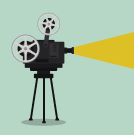
Join our commenting forum
Join thought-provoking conversations, follow other Independent readers and see their replies